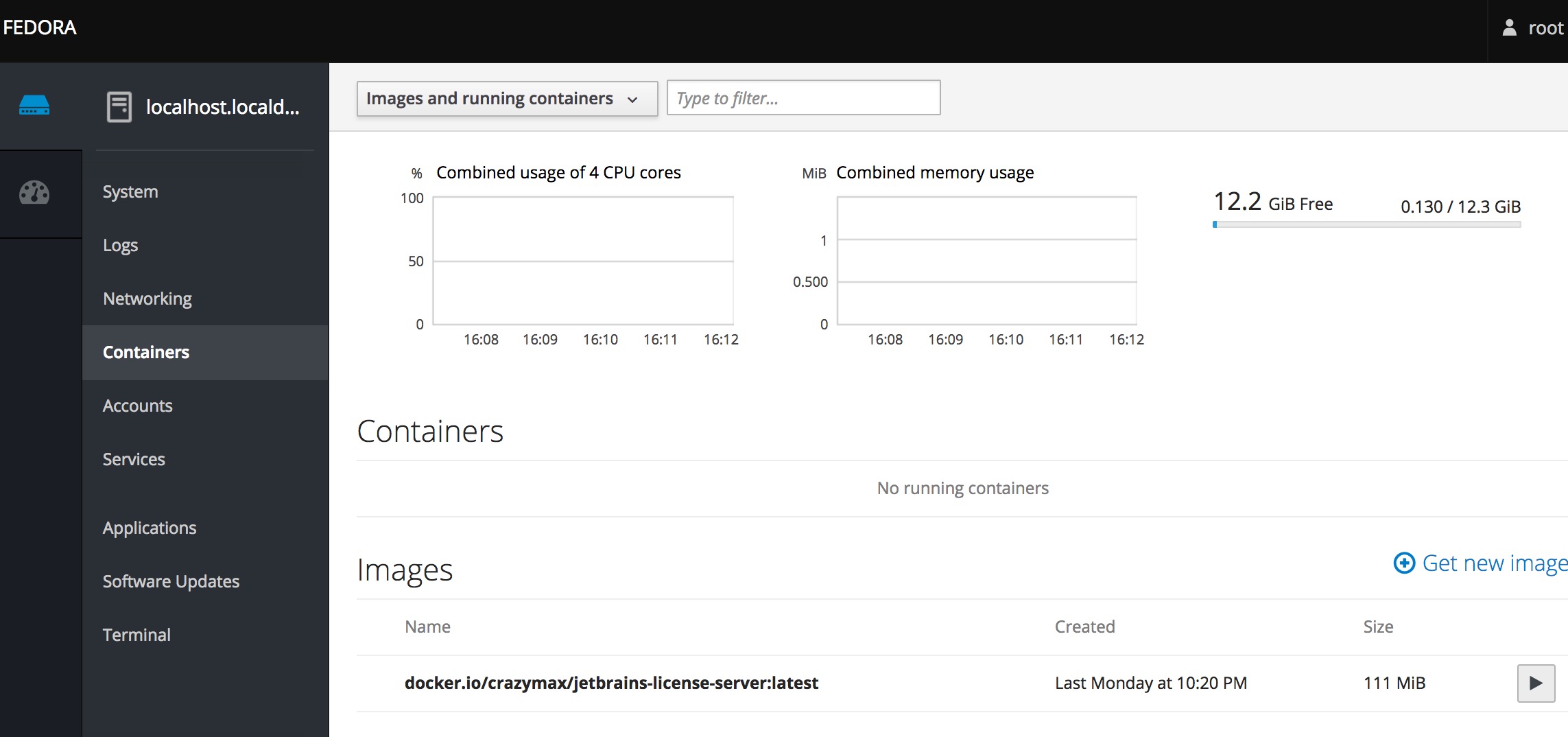
system: Fedora28
open shell
$ sudo dnf install docker cockpit-docker
$ sudo docker pull crazymax/jetbrains-license-server
open your web browser with http://:9090
select Containers
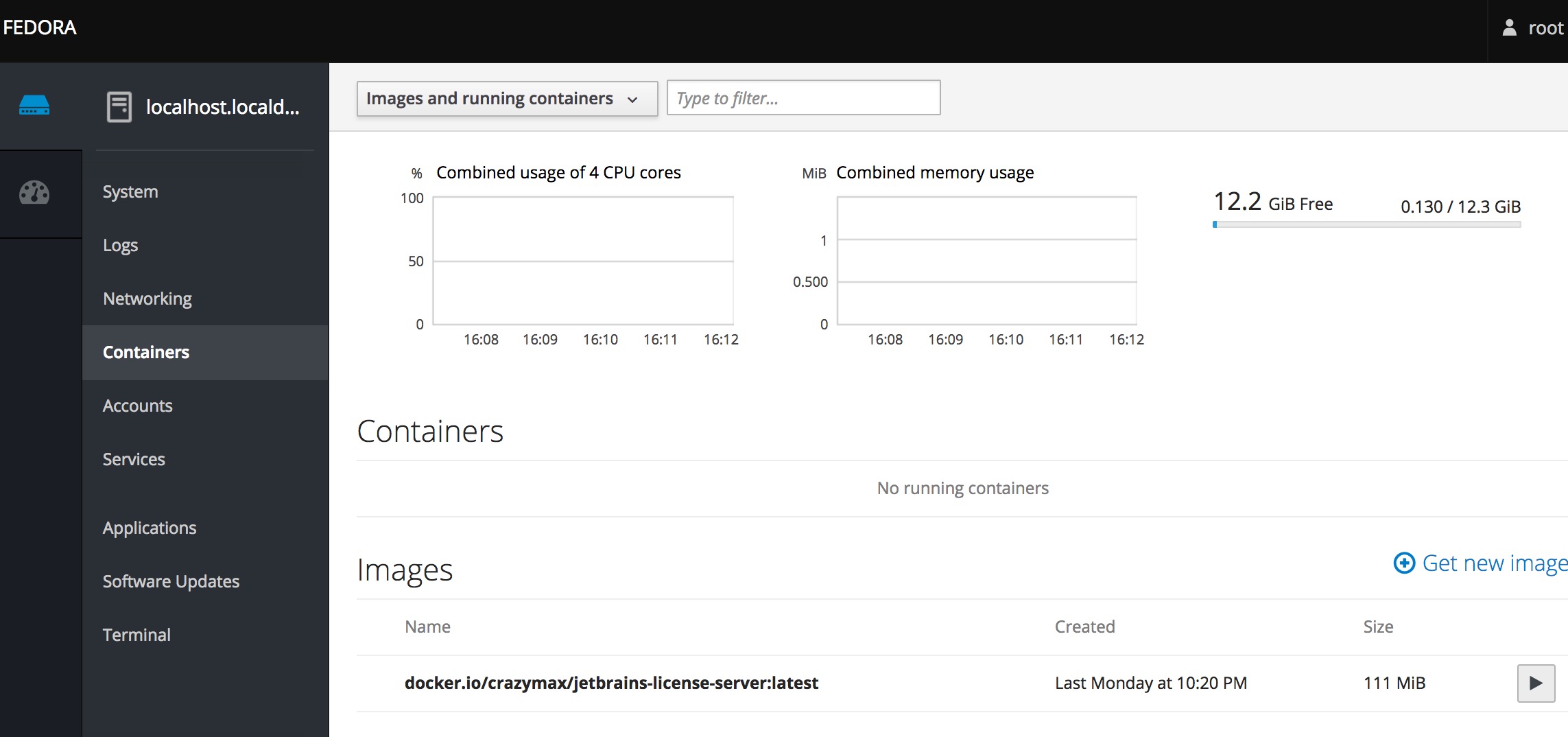
You will see the Image installed successfully

click here to run
add JLS_VIRTUAL_HOSTS ENV, The value is your host
map 80 tcp to host port 8000
The click run
You will see JetBrains License Service is listening on {0.0.0.0:80}
configure /data (Contains registration data and configuration)
The server is running on http://:8000